Essential Information
Orange Squirrel Lodge has space for up to 5 people. It has 2 bedrooms: one with a double bed and one with two single beds (which can be changed into a double with the possibility to pull out a third bed for a child). You’ll find all the info you need to manage your stay in the following sections.
This ESSENTIAL INFO includes…
- Heating
- Electric Fire
- Hot Water System
- Shower
- Oven & Hob
- Coffee machine
- Dishwasher
- Washing machine
- Rubbish & Recycling
Heating
The property is warmed by electric heating. Please be mindful of your energy use and remember to turn heaters of when you leave the lodge or they are not necessary.
Bedroom Heaters:
In winter and shoulder seasons these are set to come on automatically at 7 each morning for 2 hours (programme P3) and to thereafter maintain a lower level of heat throughout the day. If you wish heating outside of these times you can manually set them to keep the room at your desired temperature. Simply press the M button until you see the temperature displayed and use the arrows to adjust the temperature (if EE shows when pressing M just turn the heater off and on again - via the display not the wall switch!). If you are using manual mode, please do remember to turn the heaters off when you’re not using the room.
Living room and Kitchen Heaters:
The heaters in the living room and kitchen are similar to a usual radiator (they take a little longer to heat up but remain hot for longer compared to the panel heaters in the bedrooms). The heaters are set to 20°C and will run from 7am until 9am and again from 5pm to 9pm. If you want additional heat between those times, simply press the ✓ three times until you see the temperature displayed. Please do remember to either turn the heater off fully (by pressing the power button on the lcd screen) or put it back onto the program setting (by pressing ✓ until you see the time displayed) when you leave the lodge.
Bathroom towel rail:
The towel rail switch is located outside the bathroom. It’s the one with the small indicator lights. To turn the towel rail on, press the round power button.
- Red light (left side): Towel rail is ON
- Blue light (left side): Towel rail is OFF
Safety Notes:
Please exercise caution with the heaters, they may get hot to touch so be careful (especially with children). Ensure they are not obstructed, and do not cover them with any materials. When leaving the lodge, remember to turn off all heaters (as instructed above). So we can ensure the lodge is heated for the next guests please do not switch the heaters off at the wall sockets - please only use the touch screen.
Electric Fireplace
You can turn and control the fireplace using the touch controls on the bottom right of the fireplace. You can switch between three heating settings using the ≀≀≀ symbol. The three settings you can choose from are:
Visual Only (heat setting ‘00’): Enjoy the visual ambiance without heat.
Low Heat (L1): Provides a gentle warmth for a comfortable atmosphere.
High Heat (H1): Generates a cozy, warming heat.
Safety Precautions:
Please be cautious when operating the electric fireplace, this may get hot to touch so be careful (especially with children). Do not leave it unattended, and ensure it’s turned off when you are not in the room or leave the lodge.
Hot Water
Like the majority of properties in Aviemore, the accommodation is equipped with an immersion heater hot water system that typically provides enough hot water for daily use. However, if you plan on taking baths, it’s important to note that the hot water may run out. If you find that the hot water has run out due to extended use, you can press the 60 minute boost button on the control panel located in the entrance hall cupboard. It will take approximately 30-60 minutes for the hot water system to heat up the water and restore a comfortable supply. If you are planning on taking a bath we recommend pressing the boost button an hour before you plan to have a bath to ensure there’s enough hot water. Similarly, if taken multiple baths, ensure to press the boost button between baths and leave some time between to ensure enough water has been reheated.
The shower has its own separate hot water system and will not affect the main hot water supply.
The water gets very hot so please be careful.
Shower
The lodge is equipped with an electric shower. To turn on the shower make sure you turn on the shower switch in the hallway. Also always turn on the extractor fan (switch located in the hallway), not doing so may set off the fire alarm.
The shower itself gets turned on by pressing Low (cold shower), Eco (warm shower), or High (hot shower). Within the Low, Eco and High settings you can adjust the temperature further by using the round temperature dial. To turn off the shower, simply press the power button.
Please be careful, the water does get very hot (as a reference, we never put the temperature dial beyond the half way mark on High). If the temperature dial is set too hot the safety cut off will turn on and the water will turn cold to prevent you from scolding and prevent damage to the shower unit. If this happens simply turn the temperature dial down a little.
The oven and hob
Here’s what you need to know:
- The hob and oven need to be turned on at the electric switch on the wall (right hand side of the hob).
- The oven has two compartments, the bottom part is the main oven.
- Please always use the oven with aluminium foil or baking paper (provided).
- The hob is electric, this means the rings stay hot after you turned them off, please be careful!
Coffee machine
There is a L’Or coffee machine for your convenience. This machine takes standard coffee pods, similar to Nespresso and other brands. To make a coffee:
- Lift the handle on top of the machine, put the coffee pod in and close the handle. The lid closure can sometimes be obstructed by the waste pods - please do not force the lid, simply empty the waste tray (see point 5 on how to remove the waste tray)
- Make sure there is enough water in the water reservoir at the back
- Press the small, medium, or large button depending on your preference (large is normal sized coffee, small is espresso).
- The machine will start to warm up and coffee will be made soon (be patient, it will start!)
- To remove the used pots from the reservoir, carefully pull the bottom tray forward. Empty the pot container and place tray and container back.
Enjoy!
Dishwasher
To use the dishwasher switch on the power button above the dishwasher. Then:
To add dishwasher tablet, press the button on the detergent dispenser, insert tablet and slide the lid back in place
Press the On/Off button. The display will show “–”
Select the appropriate wash cycle programme
The display will indicate the selected programme and the time the programme will take
Close the door, a click should be heard when the door is closed correctly.
The washing cycle will begin shortly.
Do not worry when the salt indicator indicates low levels, Scottish water is very soft and salt is not required.
Washing machine
In the kitchen you will find an integrated washing machine (next to the oven). To use the washing machine, switch on the washing machine switch above the kitchen work bench. Then choose the appropriate program and temperature, add washing powder in the middle part of the soap dispenser or if you use a tablet/ pod throw it straight into the drum. Press On/Off, the mains lamp will be illuminated and the machine will begin to operate.
Shed
You will have access to a secure Asgard shed to store your bikes or ski’s. In the shed you will also find a bbq, broom and snow shovel, as well as a variety of children’s toys. The key for the shed is attached to your key ring. Please always ensure the shed is locked.
Children’s toys
We offer a diverse selection of children’s games and toys conveniently stored in the side cupboard in the living room and shed. You are welcome to use and bring the toys inside the house, but kindly ensure that they are placed back in the cupboard or in their boxes in the shed before your departure.
The toys may include small pieces. The responsibility for the safe use of toys rests with you, and we cannot be held liable for any accidents that may occur.
Rubbish and recycling
The recycling bins (Green and Blue) and normal bin (Grey) are located outside on the drive. Please do recycle everything listed below in the blue and green bins - please put recyclables directly in the bin and not in bin bags.
Please do not put soft plastic in the recycling (bottles and trays only). Soft plastic can go in the grey bin or if you wish to recycle the Co-op store on Dalfaber Drive has a soft plastics collection point.
Please do not put any glass in the grey bin as this will result in the bin not being emptied. If you wish to recycle, a glass bottle recycling bin can be found in the Tesco carpark or on the Dalfaber industrial estate. Alternatively, you can leave your glass in the glass bin in the shed.
Everything else not belonging to recycling is normal rubbish and can go into the grey bin. Please use bin liners before putting it in the grey bin.
Bin collection day is on Tuesday, we would appreciate it if you can put out the bins on Monday night and take them back in on Tuesday evening. A bin schedule is included at the end of this handbook (but if in doubt check the colour of the neighbours’ bin).
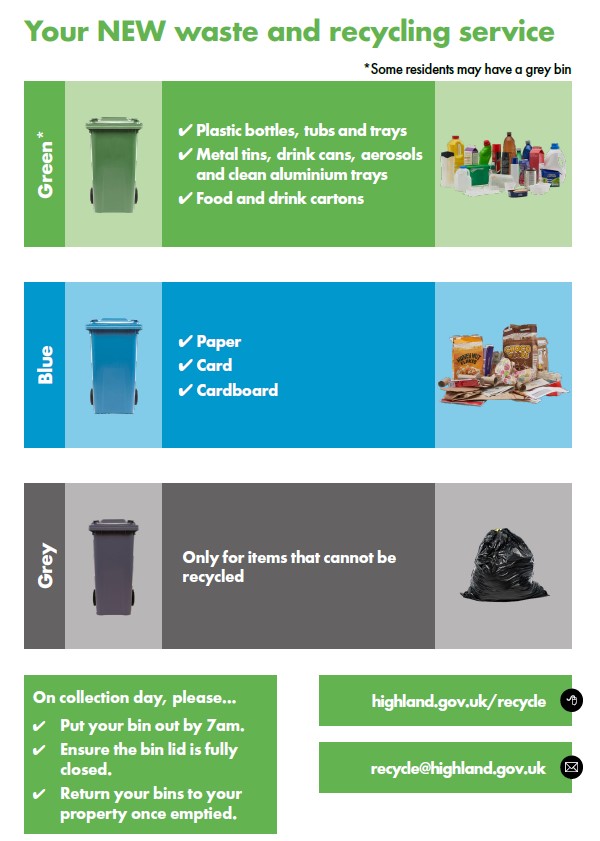
We hope these instructions help you enjoy a warm and comfortable stay. If you have any questions or encounter any issues, don’t hesitate to reach out to us. Your comfort and safety are our top priorities.